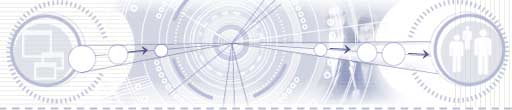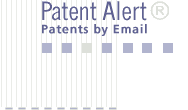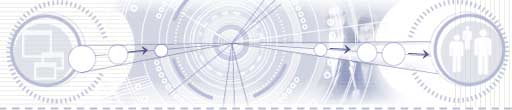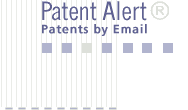The sensors dialog box (100) can be used to serve two purposes, according
to a preferred embodiment of the present invention. First, it can allow
the user to specify and change most of the settings of the sensors used
in the system. When the user selects a sensor from the list of available
sensors (1002), the rest of the sensors dialog (100) fills with
information that describes and relates to the selected sensor. The name,
type calibration, and check period of the sensor can be entered into the
edit boxes (1004), in the preferred embodiment, manual entry can occur as
long as the sensor is not linked to the calendar from the sensor log
generator dialog box. This embodiment can also include an apply button
(1006) and change sensor color for graphics button (1008). When the
sensor is of type "EQUATION", the information in an equation window
(1010) will be parsed to tell the program how to interpret what the
reading of the sensor is at any given time.